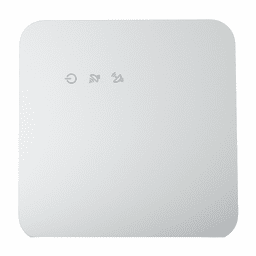Delivery*
Free for orders $200 & above!
GeoVDBC-B - GeoAlarm Battery-Powered WiFi Video Doorbell Camera
GeoVDBC-B Product Description:
The GeoVDBC-B is a next generation, battery-powered, wireless video doorbell camera that acts as your multi-functional doorkeeper, enabling you to receive notications of video doorbell alarm and home security event alarm, to make calls with visitors, to view real-time streaming or motion-triggered video and playback video clips. The GeoVDBC battery video doorbell is compatible with the GeoAlarm GeoCP-AT/GeoCP-VZ control panel and can be used for either do-it-yourself and/or GeoArm professional central monitoring station services.
Product Features:
- Battery powered for a DIY friendly installation
- Live view streaming via GeoAlarm Mobile App or GeoAlarm Panel
- Two-way Audio through GeoAlarm Mobile App or GeoAlarm Panel
- Security RF included (Connecting the complete ecosystem: Panel, Sensor, Doorbell)
- Expansive Field of View: 202° (Horizontal) x 119° (Vertical)
- Full HD 1920 x 1080 video resolution
- 2T2R Dual Band 2.4GHZ/5GHZ WIFI for improved WIFI range
- On-Device AI (Instant analysis of each event and accurate reduction of false triggers)
- Real Time Communication to anyone who approaches your door via 2-way Audio
- Pre-Record Supported (Capture all actions in video clips to be stored at Amazon server)
- As a Sensor to GeoAlarm Panel (Doorbell camera can send outdoor motion events to Panel)
- Compatible with the Existing Doorbell Transformers (10-30VAC, 10VA)
- Compatible with Mechanical and Digital Chimes
* The GeoVDBC-B video doorbell requires a subscription for GeoAlarm monitoring services.
▼ GeoSeries™ Encrypted Security Sensors ▼
▼ GeoAlarm Video Surveillance Products ▼
▼ GeoAlarm Home Automation Devices ▼
Product Reviews
I love this Doorbell, July 10, 2024
Posted By: Cameron G.
2 people found this review helpful
I recently installed the GeoVDBC-B Battery-Powered Wireless Doorbell, and it has been an excellent addition to my home. Right from the start, the ease of installation stood out. I had it up and running in no time, with clear instructions that made the whole process simple and hassle-free.
The super fast charging feature is a major plus. It didn?t take long at all to get the doorbell fully charged and ready to use. This is particularly convenient as it ensures minimal downtime and maximum functionality.
Aesthetically, the GeoVDBC-B has a sleek and modern look that complements my home?s exterior beautifully. It?s not just functional but also adds a touch of style to my front door.
When it comes to performance, the clarity of both the picture and sound is impressive. Whether it?s day or night, the video quality is sharp, and the audio is clear, making it easy to see and communicate with visitors at my door.
Setting up the GeoVDBC-B within the "R-Control" application was a breeze. The app is intuitive and user-friendly, allowing me to quickly integrate the doorbell into my existing system. Through the app, I can easily view live footage, receive notifications, and manage all the doorbell settings with ease.
2 people found this review helpful
I recently installed the GeoVDBC-B Battery-Powered Wireless Doorbell, and it has been an excellent addition to my home. Right from the start, the ease of installation stood out. I had it up and running in no time, with clear instructions that made the whole process simple and hassle-free.
The super fast charging feature is a major plus. It didn?t take long at all to get the doorbell fully charged and ready to use. This is particularly convenient as it ensures minimal downtime and maximum functionality.
Aesthetically, the GeoVDBC-B has a sleek and modern look that complements my home?s exterior beautifully. It?s not just functional but also adds a touch of style to my front door.
When it comes to performance, the clarity of both the picture and sound is impressive. Whether it?s day or night, the video quality is sharp, and the audio is clear, making it easy to see and communicate with visitors at my door.
Setting up the GeoVDBC-B within the "R-Control" application was a breeze. The app is intuitive and user-friendly, allowing me to quickly integrate the doorbell into my existing system. Through the app, I can easily view live footage, receive notifications, and manage all the doorbell settings with ease.