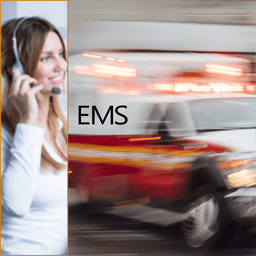How to Test the Alarm Signals? - GeoArm Security®
How to Test My Alarm Signals?
Make sure to call GeoArm's central alarm monitoring station (Mon-Fri, 8:00am - 5:00pm ET) to put your account on test while you replace the batteries of your security devices. This test is done free of charge for our monitoring clients.
1. Call GeoArm at 1-877-443-6276.
2. Give GeoArm agent your name, address, account number (CSID) and false alarm password.
3. Ask us to place your security system on test mode for 1 hour.
4. For the next hour you can cause alarms without the police, fire, or other departments being notified.
5. Please arm your security system and wait for exit delay (15, 30, 45, 60, 75 or 90 seconds delay) to expire.
6. Open your door and windows.
7. Walk in front of your motion detectors.
8. If you have an emergency button such as a panic button, go and press it.
9. Repeat steps 7, 8 as many times as desired.
10. Disarm your system using your keypad or keyfob.
11. After doing a complete test, contact GeoArm at 1-877-443-6276.
12. Call GeoArm to verify your alarm signals were received, Ask GeoArm to place your account off test mode.
In the event that your system is not working properly, please call us at 1-877-443-6276 to have an alarm technician set up a remote service call to solve the issue.

▼ Shop Our Alarm Monitoring Industries ▼