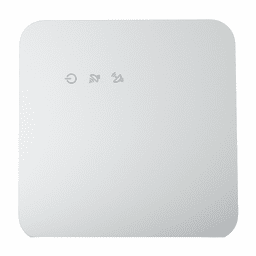Delivery*
Free for orders $200 & above!
- Alarm Monitoring
- 24/7 PRO Central Station Alarm Monitoring
- DIY Self Alarm Monitoring Only
- GeoAlarm Security System & Remote App
- Cellular Flex IO Sensor Monitoring
- Commercial Fire Alarm Monitoring
- Connected Car & Vehicle Fleet Tracking
- Industrial, Commercial & Agricultural
- Medical Pendant Emergency Monitoring
- Standalone Smart Security Cameras
- Standalone Smart Video Doorbells
- Visual Video Verification Dispatch
- Alarm Communication Paths
- Alarm Monitoring Brands
- Security Systems
- GeoAlarm Security Systems
- DIY Self-Installed Security Systems
- Home Security Systems
- Small Business Security Systems
- Wireless Security Systems
- Hybrid Security Systems
- Hardwired Security Systems
- Encrypted RF Security Systems
- Geofence Security Systems
- Amazon Alexa Voice Compatible
- Google Home Voice Compatible
- Video Verification Security Systems
- Security System Industries
- Cellular Security Systems
- Dual-Path Security Systems
- Ethernet/Internet Security Systems
- Phone/VoIP Line Security Systems
- Wi-Fi Security Systems
- Legacy 319.5 MHz Security Systems
- Legacy 345 MHz Security Systems
- Legacy 433 MHz Security Systems
- PowerG Security Systems
- PROSiX Security Systems
- S-Line Security Systems
- Z-Wave Plus Security Systems
- Security System Brands
- Security Sensors
- Control Panels
- Alarm Keypads
- Remote Keyfobs
- Door/Window Contacts
- Flood Sensors
- Garage Door Tilt Sensors
- Glassbreak Detectors
- Hardwired Expansion Modules
- Wireless Converter Modules
- Motion Detectors
- Image Sensors
- Panic Alarm Buttons
- Indoor/Outdoor Sirens
- Smoke Detectors
- Heat Detectors
- Carbon Monoxide Detectors
- Temperature Detectors
- Wireless Receivers
- Wireless Repeaters
- Wireless Transceivers
- GeoSeries™ Wireless Sensors
- Connect+ Wireless Sensors
- eSeries Wireless Sensors
- E+ Series Wireless Sensors
- MX-Series Hybrid Sensors
- PowerG Wireless Sensors
- S-Line Wireless Sensors
- 5800-Series Wireless Sensors
- PROSiX Wireless Sensors
- Security Sensor Brands
- Home Automation
- Smart Door Locks
- Smart Light Switches & Dimmers
- Smart In-Wall Electrical Outlets
- Smart Home Appliance Modules
- Smart Garage Door Openers
- Smart Lawn Sprinkler Controllers
- Smart Thermostats
- Smart Water Valve Kits
- GeoAlarm Automation Devices
- PowerG Automation Devices
- Z-Wave Plus Automation Devices
- Home Automation Brands
- Video Security
- Video Doorbell Cameras
- 1080p HD Security Cameras
- 4MP HD Security Cameras
- AI Security Cameras
- Dome Security Cameras
- Floodlight Security Cameras
- Indoor Security Cameras
- Outdoor Security Cameras
- Pan/Tilt Security Cameras
- PoE Security Cameras
- Two-Way Audio Security Cameras
- GeoAlarm Security Cameras
- Residential Stream Video Recorders
- Commercial Stream Video Recorders
- Video Security Brands
- Category
- GeoAlarm Brand
- Alarm Batteries
- Alarm Communicators
- Cellular Flex IO Sensors
- Connected Car & Fleet Trackers
- Home Automation Devices
- Installation Mounting Materials
- Power Supplies & Transformers
- Security Signs & Stickers
- Smart Security Cameras
- Smart Video Doorbells
- Hardwired Security Products
- Wireless Security Products
- Search All Brands
- Support
Home > Categories > GeoArm Brands > GeoAlarm Brand > GeoSOL - GeoAlarm Outdoor Solar Panel (for GeoCAM Security Camera and GeoVDBC Video Doorbell's)
Home > Information > About Us > Burglary Intrusion > Burglary Intrusion Brands > GeoAlarm Burglary Intrusion Products > GeoSOL - GeoAlarm Outdoor Solar Panel (for GeoCAM Security Camera and GeoVDBC Video Doorbell's)
Home > Video Surveillance > Smart Security Cameras > Smart Security Camera Brands > GeoAlarm Smart Security Cameras > GeoSOL - GeoAlarm Outdoor Solar Panel (for GeoCAM Security Camera and GeoVDBC Video Doorbell's)
Home > Information > About Us > Video Surveillance > Smart Security Cameras > Smart Security Camera Brands > GeoAlarm Smart Security Cameras > GeoSOL - GeoAlarm Outdoor Solar Panel (for GeoCAM Security Camera and GeoVDBC Video Doorbell's)
Home > Categories > Smart Security Cameras > Smart Security Camera Brands > GeoAlarm Smart Security Cameras > GeoSOL - GeoAlarm Outdoor Solar Panel (for GeoCAM Security Camera and GeoVDBC Video Doorbell's)
Home > Information > About Us > Burglary Intrusion > Smart Security Cameras > Smart Security Camera Brands > GeoAlarm Smart Security Cameras > GeoSOL - GeoAlarm Outdoor Solar Panel (for GeoCAM Security Camera and GeoVDBC Video Doorbell's)
Home > Categories > Wireless Security System Products > Wireless Security Cameras > Smart Security Camera Brands > GeoAlarm Smart Security Cameras > GeoSOL - GeoAlarm Outdoor Solar Panel (for GeoCAM Security Camera and GeoVDBC Video Doorbell's)
GeoSOL - GeoAlarm Outdoor Solar Panel (for GeoCAM Security Camera and GeoVDBC Video Doorbell's)
Please Note: The GeoAlarm Outdoor Solar Panel (Part Number: GeoSOL) is a pre-order item.
GeoAlarm GeoSOL Solar Panel Description:
The GeoSOL is a outdoor solar panel designed to provide power to the GeoAlarm battery-operated security camera (GeoCAM) and/or the GeoAlarm battery-operated video doorbell camera (GeoVDBC-B). With the GeoSOL installed, users can more easily setup the cameras and avoid having to run wires to provide power to the cameras in hard to install locations.
Product Features:
- Designed for GeoCam Indoor/Outdoor Security Camera
GeoAlarm GeoSOL Solar Panel Specifications:
- Dimensions (H x W x D): 6.61 x 7.20 x 0.67 in. (167.89 x 182.88 x 17.02 mm)
- Weight: 11.53 oz. (w/accessories)
- Wired: 10 ft (±10%) Type-C Cable
- Color: White
- Mounting: 360° Mounting Bracket, Wall Anchors
- Operating Temperature: -4 and 158°F (-20 and 70°C)
- Relative Humidity: 60% Max. (non-condensing)
- Case Material: Ethylene Tetrafluoroethylene (ETFE), Ethylene-Vinyl Acetate (EVA)
- Weather Proofing: IP67
- Regulatory: FCC, IC, EMC, ROHS, CE
GeoAlarm GeoSOL Solar Panel Installation:
1. Choose a location for the installation of your GeoSOL Solar Panel. The ideal location receives sunlight throughout most of the day.
2. Use the bracket as a guide and determine where the screws will be placed. Mark the location.
3. If installing into concrete, brick, or stucco, use a power drill and drill bit to make the holes for the screws. If installing into the wood, use a screwdriver and the included screws to start the holes.
4. Place the bracket onto the home, lining up the holes with the bracket.
5. Install the bracket using the included screws and tighten it.
6. Place the GeoSOL Solar Panel on the bracket, lining up the screw with the insert on the back of the Solar Panel. Twist the Solar panel to complete the bond, and twist the screw nut on the bracket to secure the Solar Panel in place.
7. Use the handle on the GeoSOL Solar Panel to adjust the angle to the desired position.
8. Now that your GeoSOL Solar Panel is installed, open the bottom cover on the GeoCAM Camera, and plug in the USB cable.
GeoAlarm GeoSOL Solar Panel Powering Options:
- Rated Power: 5W (5.5V, 0.9A)
- Support: Battery Doorbell Camera, Battery Camera
- Charging Limitations: Cannot be used in temperature below 32° (1°C)
▼ GeoSeries™ Encrypted Security Sensors ▼
List Price: $23.97
Your Price: $15.98
List Price: $26.97
Your Price: $17.98
Delivery*
Free for orders $200 & above!
Free for orders $200 & above!
List Price: $43.47
Your Price: $28.98
Delivery*
Free for orders $200 & above!
Free for orders $200 & above!
List Price: $59.97
Your Price: $39.98
Delivery*
Free for orders $200 & above!
Free for orders $200 & above!
List Price: $31.47
Your Price: $20.98
Delivery*
Free for orders $200 & above!
Free for orders $200 & above!
List Price: $113.97
Your Price: $75.98
Delivery*
Free for orders $200 & above!
Free for orders $200 & above!
List Price: $32.97
Your Price: $21.98
Delivery*
Free for orders $200 & above!
Free for orders $200 & above!
List Price: $23.97
Your Price: $15.98
Delivery*
Free for orders $200 & above!
Free for orders $200 & above!
List Price: $94.47
Your Price: $62.98
Delivery*
Free for orders $200 & above!
Free for orders $200 & above!
▼ GeoAlarm Video Surveillance Products ▼
List Price: $251.97
Your Price: $167.98
Delivery*
Free for orders $200 & above!
Free for orders $200 & above!
List Price: $284.97
Your Price: $189.98
Delivery*
Free for orders $200 & above!
Free for orders $200 & above!
List Price: $251.97
Your Price: $167.98
Delivery*
Free for orders $200 & above!
Free for orders $200 & above!
▼ GeoAlarm Home Automation Devices ▼
Product Reviews
Other customers rated this item:
5 out of 5 stars
5 out of 5 stars
WRITE A REVIEW(Reviews are subject to approval)
Pre-Ordered, July 10, 2024
Q & A's : GeoSOL - GeoAlarm Outdoor Solar Panel (for GeoCAM Security Camera and GeoVDBC Video Doorbell's)
comments powered by Disqus
Resources
Online Forms
Company Policies
Information
Copyright © 2025, Alarm Club Inc, All Rights Reserved.