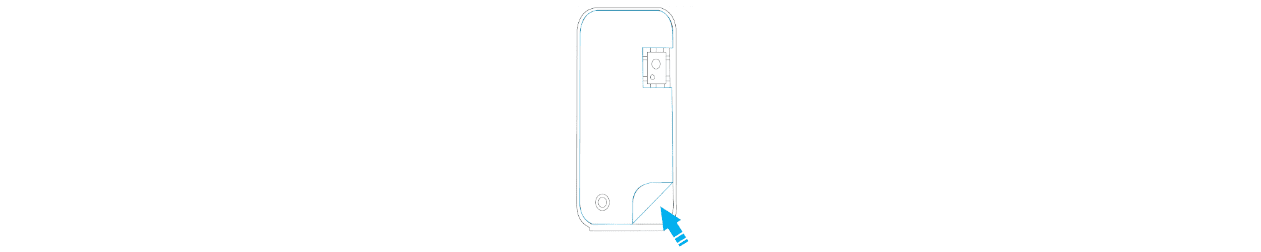PWD - Napco Prima Wireless Encrypted Door/Window Contact
Napco PWD Product Description:
The Napco Prima PWD wireless encrypted door/window contact is an integral component of the Napco Prima security system, designed to enhance the safety and security of residential and commercial properties. It is engineered to provide reliable monitoring of entry points, such as doors and windows, ensuring that any unauthorized access is promptly detected and reported. Its wireless design allows for easy installation without the need for extensive wiring, making it a convenient choice for both new installations and retrofitting existing security systems.
The PWD contact with magnetic sensor is designed to fit seamlessly alongside a door frame or windowsill. When the door or window are opened more than 0.25 inch from each other, the PWD magnetic contact becomes disrupted. When disrupted, the PWD sensor will then transmit an alarm notification to the Napco Prima control panel (PP1A/PP1V), end-user, and/or GeoArm central monitoring station informing everyone selected of an alarm initiating event.
One of the standout features of the Napco Prima PWD is its use of advanced encryption technology. This ensures that the signals transmitted between the contact and the main security system are secure and resistant to interception or tampering. This level of security is crucial in maintaining the integrity of the overall system, providing peace of mind to users who rely on it to protect their property. The device is also designed to be energy-efficient, with a long-lasting battery life that minimizes the need for frequent maintenance.
Compatibility with the Napco Prima security system means that the PWD Wireless Encrypted Door/Window Contact seamlessly integrates with other components, such as motion detectors, control panels, and alarm systems. This integration allows for a comprehensive security solution that can be customized to meet the specific needs of any property. Additionally, the device's sleek and unobtrusive design ensures that it blends seamlessly with the aesthetics of any home or business, providing security without compromising on style.
Product Features:
- 433 MHz Window/Door Transmitter
- Easy-Alignment Markings
- Long Range up to 820' Open Air
- 1-Way Encryption
- Tamper Supervised
- Long Battery Life (Up to 7 years)
- Includes 2ea CR2032 Lithium Coin Cell Battery
- Self-Stick Tape and/or optional screws for mounting
- Complies UL 639,ULC S306