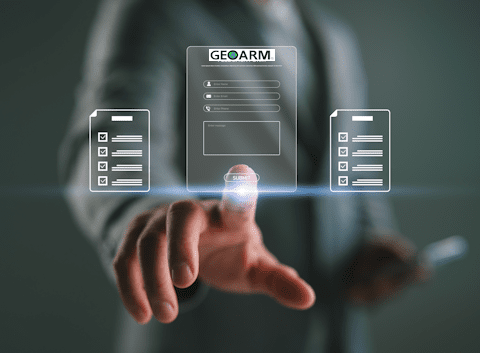New Customer Information Forms - GeoArm Security®
Safe and Secure Activation
for New GeoArm Customers!
The GeoArm new customer information form is a vital step in setting up your chosen alarm monitoring service, ensuring that all necessary details are captured for a seamless activation process. When selecting between the 24/7 PRO central station and DIY self-monitoring forms, customers can tailor their security experience to their specific needs. The 24/7 PRO central station form is designed for those who prefer professional monitoring, offering peace of mind with round-the-clock surveillance by trained operators. This form requires detailed information about the property, emergency contacts, and any specific instructions for the monitoring team. On the other hand, the DIY self-monitoring form caters to individuals who wish to manage their own security system, providing flexibility and control over their home or business security setup.
For more specialized services, GeoArm offers forms tailored to specific monitoring needs, such as commercial fire systems, connected car solutions, and vehicle fleet tracking. The commercial fire form ensures compliance with safety regulations and provides critical information for fire monitoring services. The connected car and vehicle fleet tracking forms gather essential data to enable real-time tracking and management of vehicles, enhancing operational efficiency and security. Additionally, GeoArm provides forms for industrial systems, medical alert services, and Flex IO cellular sensors, each designed to capture the unique requirements of these diverse applications. For those interested in video surveillance, standalone video doorbell and security camera forms are available, as well as a video verification form that enhances security by allowing operators to visually confirm alarm events. Each form is meticulously crafted to ensure that all necessary information is collected, facilitating a smooth and efficient activation process for GeoArm's comprehensive range of monitoring services.